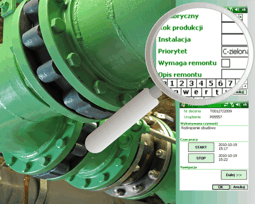Gardens MMS Mobile is a modern application that allows you to perform the daily work of maintenance services using mobile devices.
Thanks to its use, managers can effectively manage the company and service technicians staying outside the office can efficiently perform and report service visits. Such a solution increases the effectiveness of daily work at the customer’s premises and enables the managerial staff to monitor the status of tasks performed by the service technicians on an ongoing basis. The Gardens MMS Mobile application works on system platforms, i.e. Android or Windows Mobile.
The application contains 3 main functional modules:
- Inventory of objects – inventory of devices in objects ordered by the head office.
- Service orders – service of devices ordered by the control panel.
Data transmission – updating data with information on performed inventories and services, as well as receiving new inventory and service orders.
Within the framework of the inventory of equipment in objects can be distinguished:
List and selection of objects
A list of objects assigned to the serviceman for inventory is imported from the headquarters database. The presented list of objects for inventory has its specification including: code (object), name, city, address, postal code and end user. An object cannot be edited, added or removed. You can sort and filter objects.
List of devices in an object
After selecting a given object, a list of assigned devices in the object is displayed, to which a device description, technical specification, instructions or photos are assigned in the appropriate tabs. The devices are assigned the priority of the task, information if it requires renovation with its exact description. It is possible to add a new device to the list to which the corresponding inventory is assigned.
- Stocktaking of inventory
You can assign a stock to a given device by selecting it from the drop-down list, by entering it manually or by reading the catalog number of the device. It is possible to add, delete or complement the stock. Stocks have a detailed specification, such as: code, name of the stock, description, catalog number or manufacturer.
In service orders you can distinguish: - List of orders
It is set according to specifications: code (service order), description – order name, object code. The list of orders can be sorted or filtered. - Device list
Service technician selects the device manually or scans the barcode and goes on to perform the operations. - Parts list
The list presents a list of stocks needed for the service task. The service technician has the possibility to register used parts. It is also possible to add a new part, which was required at the service. You can remove unnecessary parts, sort and filter the parts list. - Action list
The stages of servicing a given device are listed. The window contains the name of the device, description, status, start date, end date and the button to perform the action. The tool contains the possibility of adding, removing, sorting and filtering actions.
Data transmission
The data transmission sends the data entered in the PDA about the conducted inventories and services to the Head Office and processes them and retrieves new data about inventories and services from the Head Office.
Data transmission takes place in 3 stages: - sending
- processing
- receiving
The execution of each stage is marked on the progress bar, and also by marking the next stage.
Gardens MMS Mobile up close