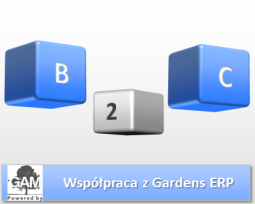Gardens ERP, thanks to the use of advanced tools, enables the Internet as a sales, marketing and customer support channel. This allows to provide comprehensive service and at the same time optimize the sales processes taking place in the B2C area. The sales process is simplified and accelerated because the order can be forwarded directly to the departments responsible for delivery.
The online store based on Gardens ERP system provides information about the offer and products enriched with photos, videos or attachments (e.g. specifications, instructions, technical drawings etc.). The store’s offer can be adapted to selected customers or customer groups. After registration and logging in, you can see, for example, selected product catalogs and the price list assigned to a given customer category.
Standard Gardens ERP functions available for B2C
The customer using the online store has the possibility to navigate through the product catalog and browse the cards of individual items. Additionally, they can be informed about the most popular products and related articles (cross-selling). The system provides quick advanced search for interesting products based on many criteria.
The most important functions are:
⦁ Product catalog
⦁ Product basket
⦁ Creating offers and inquiries
⦁ Control of product availability
⦁ Cross-selling, up-selling
⦁ Preview of already created documents and order templates
⦁ Tracking the status of a shipment
⦁ Full integration with other Gardens ERP functional modules
⦁ Help and FAQ modules
Examples of individual Gardens system solutions
1.Cooperation of Gardens ERP with the price comparison engine Ceneo.pl
The Gardens system enables automatic communication with the Ceneo.pl website with regard to updating data concerning available offers. The functionality includes an automatic page scanner from Ceneo.pl – an automatic machine which, according to Id Ceneo, sets the page to a given product with a list of the best prices and reads the first 10 positions. Gardens system has a standard solution called “Price Change Sheet”. The tool is used to collectively change prices for many commodity files. The system does this on the basis of analysis:
⦁ The assumed minimum margin,
⦁ Reference cost (it can be the cost of acquisition, purchase, simulated cost according to assumed purchase rates),
⦁ Current sales prices. A non-standard solution is to add to the analysis of prices imported from the price engine CENEO. This price is imported periodically by means of a symbol – an identifier related to the ERP commodity card.
⦁ The price change proposal sheet – has costs and prices. Based on the base cost, the tool proposes a gross sales price maintaining a defined margin set for the goods in the file (Margin set on the file). The sheet can also be used to simulate the margin level and sales price and observe how the mentioned values change. The sheet can also be used as a simulation of prices taking into account current exchange rates or the rate entered manually (in the field Simulated rate). If the option ‘Suggest prices from browsers’ is checked, the field ‘Place in price browser’ becomes active. In this field you enter the position you want to achieve in the price ranking (e.g. Ceneo). For the position entered after recalculation of the sheet, the column Price from the browser and the column Update of the browser (with date) are completed and the column ‘Price proposed’ is updated.
2. Cooperation of Gardens ERP with the Allegro.pl website
Integration with the Allegro website in the field of auctions and orders is aimed at supporting the seller at all stages of auction handling: from preparing and displaying, through tracking sales, to handling transactions with customers. The application enables quick listing of auctions, both single and serial and ensures their consistent appearance thanks to description templates. It allows for efficient control of various forms of payment from customers (prepayment, collection) and helps to prepare packages and postal prints. Built-in GAM WEB API application enables tracking the status of auctions.
3.Cooperation of Gardens ERP with PDM databases
This solution enables automatic updating of article data. For this purpose, Gardens can use the following resources:
⦁ PDM: the system enables downloading data from a selected source (Client, e.g. BDK). BDK is a database containing technical data, commodity parameters. The proposed price is imported into the Gardens system and can be treated as a catalog price. Data import is realized through the interface .
⦁ WWW resources: the system updates downloaded data in the WWW store. WWW resources are a source of data containing additional materials concerning the products, e.g. manuals, instructions, films, illustrative pictures, etc. Files treated as documentation are related to the stock file.
Orders are imported into the Gardens system together with customer contact details. If the customer is registered, he has his identification code. In the Gardens system, this code is entered in the contact file (CRM) . Its settlement is recorded on the summary analysis and is identified by the order number or waybill number.